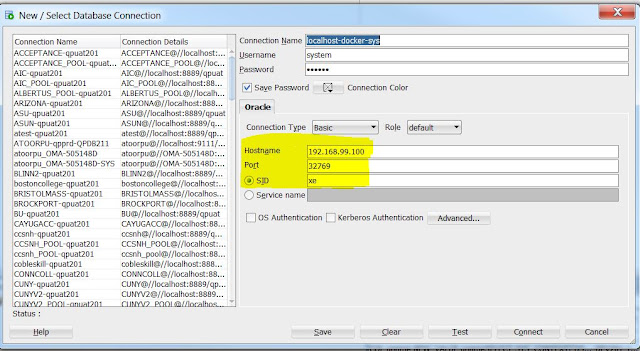Today I encountered a problem while importing a schema into my local
database. I have exported a schema from ORCL (lets say) using expdp
command. I tried to import it to another database and I was getting this
error.
ORA-31633: unable to create master table
[oracle@orcl dpump]$ impdp sam/oracle directory=DPUMP dumpfile=abc_2014_11_14.dmp logfile=abc_imp.log schemas=sam1,sam2
Import: Release 11.2.0.4.0 - Production on Fri Nov 14 13:59:56 2014
Copyright (c) 1982, 2011, Oracle and/or its affiliates. All rights reserved.
Connected to: Oracle Database 11g Enterprise Edition Release 11.2.0.4.0 - 64bit Production
With the Partitioning, OLAP, Data Mining and Real Application Testing options
ORA-31626: job does not exist
ORA-31633: unable to create master table "SAM.SYS_IMPORT_FULL_05"
ORA-06512: at "SYS.DBMS_SYS_ERROR", line 95
ORA-06512: at "SYS.KUPV$FT", line 1038
ORA-01031: insufficient privileges
I tried again and again same error. Then I checked may be it is missing
some grants, I havegranted sysdba privillage to SAM now and tried.
SQL*Plus: Release 11.2.0.4.0 Production on Fri Nov 14 14:02:27 2014
Copyright (c) 1982, 2013, Oracle. All rights reserved.
Connected to:
Oracle Database 11g Enterprise Edition Release 11.2.0.4.0 - 64bit Production
With the Partitioning, OLAP, Data Mining and Real Application Testing options
SQL> grant sysdba to SAM;
Lets try again:
[oracle@orcl dpump]$ impdp SAM/SAM directory=DPUMP dumpfile=abc_2014_11_14.dmp logfile=abc_imp.log schemas=sam1,sam2
Import: Release 11.2.0.4.0 - Production on Fri Nov 14 13:59:56 2014
Copyright (c) 1982, 2011, Oracle and/or its affiliates. All rights reserved.
Connected to: Oracle Database 11g Enterprise Edition Release 11.2.0.4.0 - 64bit Production
With the Partitioning, OLAP, Data Mining and Real Application Testing options
ORA-31626: job does not exist
ORA-31633: unable to create master table "SAM.SYS_IMPORT_FULL_05"
ORA-06512: at "SYS.DBMS_SYS_ERROR", line 95
ORA-06512: at "SYS.KUPV$FT", line 1038
ORA-01031: insufficient privileges.
Then I realized that it might be missing create table permission and granted that permission to user SAM.
SQL*Plus: Release 11.2.0.4.0 Production on Fri Nov 14 14:02:27 2014
Copyright (c) 1982, 2013, Oracle. All rights reserved.
Connected to:
Oracle Database 11g Enterprise Edition Release 11.2.0.4.0 - 64bit Production
With the Partitioning, OLAP, Data Mining and Real Application Testing options
SQL> grant create table to SAM;
Grant succeeded.
Now tried again :
[oracle@orcl dpump]$ impdp SAM/SAM directory=DPUMP dumpfile=abc_2014_11_14.dmp logfile=abc_imp.log schemas=sam1,sam2
Import: Release 11.2.0.4.0 - Production on Fri Nov 14 14:02:54 2014
Copyright (c) 1982, 2011, Oracle and/or its affiliates. All rights reserved.
Connected to: Oracle Database 11g Enterprise Edition Release 11.2.0.4.0 - 64bit Production
With the Partitioning, OLAP, Data Mining and Real Application Testing options
Master table "SAM"."SYS_IMPORT_SCHEMA_01" successfully loaded/unloaded
Starting "SAM"."SYS_IMPORT_SCHEMA_01": sam/******** dumpfile=abc_2014_11_14.dmp logfile=abc_imp.log schemas=sam1,sam2
Processing object type SCHEMA_EXPORT/USER
Processing object type SCHEMA_EXPORT/SYSTEM_GRANT
Processing object type SCHEMA_EXPORT/ROLE_GRANT
Processing object type SCHEMA_EXPORT/DEFAULT_ROLE
Processing object type SCHEMA_EXPORT/PASSWORD_HISTORY
Processing object type SCHEMA_EXPORT/PRE_SCHEMA/PROCACT_SCHEMA
Processing object type SCHEMA_EXPORT/SYNONYM/SYNONYM
Processing object type SCHEMA_EXPORT/SEQUENCE/SEQUENCE
Possible Solutions :
It might be a simple missing of create table grant if you are trying to import it through another user.
Try to check if there is already a table created (SYS_IMP*) with the name oracle is trying to create table.
Check if the job name being used in session is already created in database.