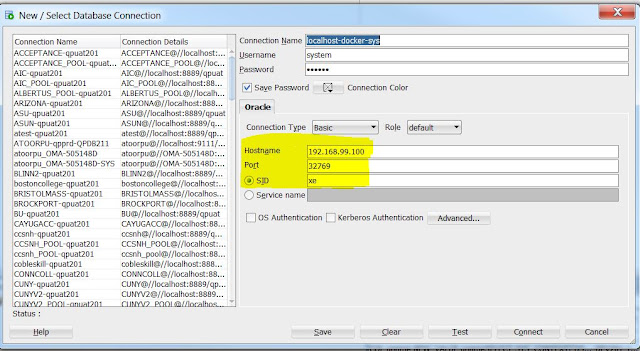SQL> ALTER PLUGGABLE DATABASE ALL OPEN;
Pluggable database altered.
SQL> select name,open_mode from v$pdbs;
NAME OPEN_MODE
------------------------------ ----------
PDB$SEED READ ONLY
PDBORCL READ WRITE
PDBORCL2 READ WRITE
PDBORCL1 READ WRITE
SQL> SELECT con_name, instance_name, state FROM dba_pdb_saved_states;
no rows selected
SQL> SELECT name, open_mode FROM v$pdbs;
NAME OPEN_MODE
------------------------------ ----------
PDB$SEED READ ONLY
PDBORCL READ WRITE
PDBORCL2 READ WRITE
PDBORCL1 READ WRITE
SQL> ALTER PLUGGABLE DATABASE pdborcl1 SAVE STATE;
Pluggable database altered.
SQL> COLUMN con_name FORMAT A20
COLUMN instance_name FORMAT A20
SELECT con_name, instance_name, state FROM dba_pdb_saved_states;
CON_NAME INSTANCE_NAME STATE
-------------------- -------------------- --------------
PDBORCL1 orcl OPEN
SQL> SHUTDOWN IMMEDIATE;
STARTUP;
Database closed.
Database dismounted.
ORACLE instance shut down.
SQL> ORACLE instance started.
Total System Global Area 788529152 bytes
Fixed Size 2929352 bytes
Variable Size 541068600 bytes
Database Buffers 239075328 bytes
Redo Buffers 5455872 bytes
Database mounted.
Database opened.
SQL> SELECT name, open_mode FROM v$pdbs;
NAME OPEN_MODE
------------------------------ ----------
PDB$SEED READ ONLY
PDBORCL MOUNTED
PDBORCL2 MOUNTED
PDBORCL1 READ WRITE
SQL> COLUMN con_name FORMAT A20
COLUMN instance_name FORMAT A20
SELECT con_name, instance_name, state FROM dba_pdb_saved_states;SQL> SQL> SQL>
CON_NAME INSTANCE_NAME STATE
-------------------- -------------------- --------------
PDBORCL1 orcl OPEN
***********************************************
DISCARD PDB SAVED STATE
***********************************************
SQL> COLUMN con_name FORMAT A20
COLUMN instance_name FORMAT A20
SELECT con_name, instance_name, state FROM dba_pdb_saved_states;SQL> SQL> SQL>
CON_NAME INSTANCE_NAME STATE
-------------------- -------------------- --------------
PDBORCL1 orcl OPEN
SQL> ALTER PLUGGABLE DATABASE pdborcl1 discard state;
Pluggable database altered.
SQL> SELECT con_name, instance_name, state FROM dba_pdb_saved_states;
no rows selected
Pluggable database altered.
SQL> select name,open_mode from v$pdbs;
NAME OPEN_MODE
------------------------------ ----------
PDB$SEED READ ONLY
PDBORCL READ WRITE
PDBORCL2 READ WRITE
PDBORCL1 READ WRITE
SQL> SELECT con_name, instance_name, state FROM dba_pdb_saved_states;
no rows selected
SQL> SELECT name, open_mode FROM v$pdbs;
NAME OPEN_MODE
------------------------------ ----------
PDB$SEED READ ONLY
PDBORCL READ WRITE
PDBORCL2 READ WRITE
PDBORCL1 READ WRITE
SQL> ALTER PLUGGABLE DATABASE pdborcl1 SAVE STATE;
Pluggable database altered.
SQL> COLUMN con_name FORMAT A20
COLUMN instance_name FORMAT A20
SELECT con_name, instance_name, state FROM dba_pdb_saved_states;
CON_NAME INSTANCE_NAME STATE
-------------------- -------------------- --------------
PDBORCL1 orcl OPEN
SQL> SHUTDOWN IMMEDIATE;
STARTUP;
Database closed.
Database dismounted.
ORACLE instance shut down.
SQL> ORACLE instance started.
Total System Global Area 788529152 bytes
Fixed Size 2929352 bytes
Variable Size 541068600 bytes
Database Buffers 239075328 bytes
Redo Buffers 5455872 bytes
Database mounted.
Database opened.
SQL> SELECT name, open_mode FROM v$pdbs;
NAME OPEN_MODE
------------------------------ ----------
PDB$SEED READ ONLY
PDBORCL MOUNTED
PDBORCL2 MOUNTED
PDBORCL1 READ WRITE
SQL> COLUMN con_name FORMAT A20
COLUMN instance_name FORMAT A20
SELECT con_name, instance_name, state FROM dba_pdb_saved_states;SQL> SQL> SQL>
CON_NAME INSTANCE_NAME STATE
-------------------- -------------------- --------------
PDBORCL1 orcl OPEN
***********************************************
DISCARD PDB SAVED STATE
***********************************************
SQL> COLUMN con_name FORMAT A20
COLUMN instance_name FORMAT A20
SELECT con_name, instance_name, state FROM dba_pdb_saved_states;SQL> SQL> SQL>
CON_NAME INSTANCE_NAME STATE
-------------------- -------------------- --------------
PDBORCL1 orcl OPEN
SQL> ALTER PLUGGABLE DATABASE pdborcl1 discard state;
Pluggable database altered.
SQL> SELECT con_name, instance_name, state FROM dba_pdb_saved_states;
no rows selected